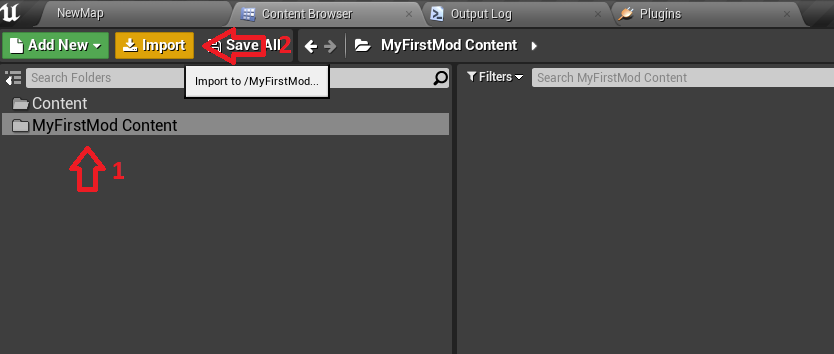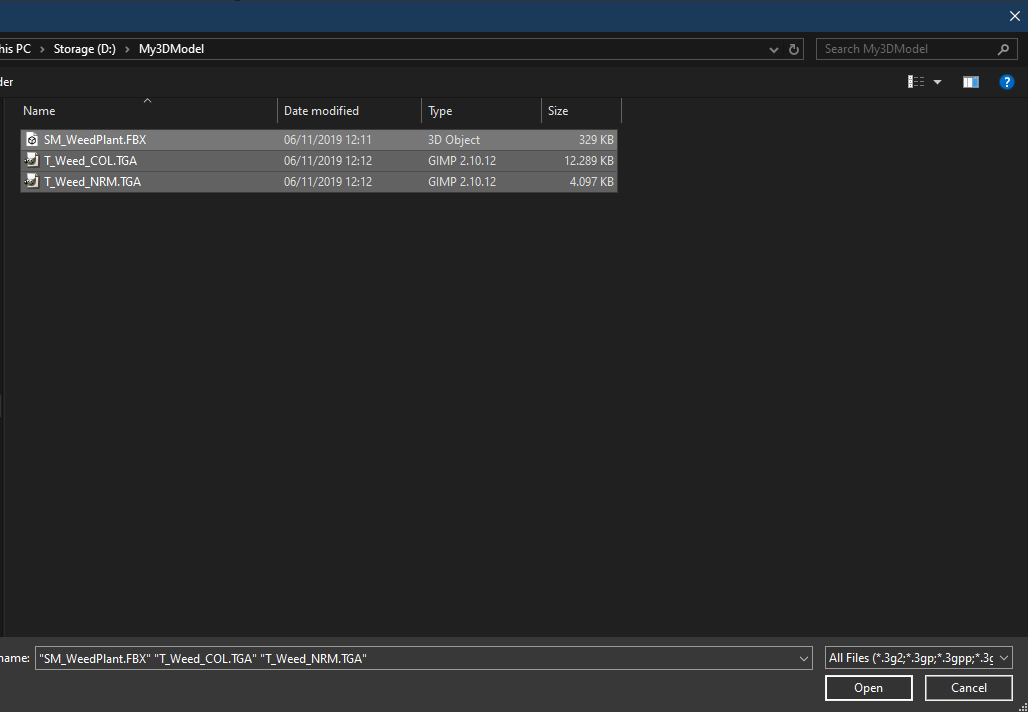Import3DModel: Difference between revisions
From Onset Developer Wiki
Created page with "Select your mod content folder. All of your assets must go into your mod content folder. In this case it's called "MyFirstMod". Then click on "Import". File:Mod_ImportModel..." |
No edit summary |
||
| Line 3: | Line 3: | ||
[[File:Mod_ImportModel.png]] | [[File:Mod_ImportModel.png]] | ||
Select your assets from disk. In this case we are going to import a FBX and some textures. | |||
[[File:Mod_ImportAssets.png]] | |||
The assets will show in your Content Browser. | |||
[[File:Mod_NewAssetsInContentFolder.JPG]] | |||