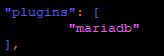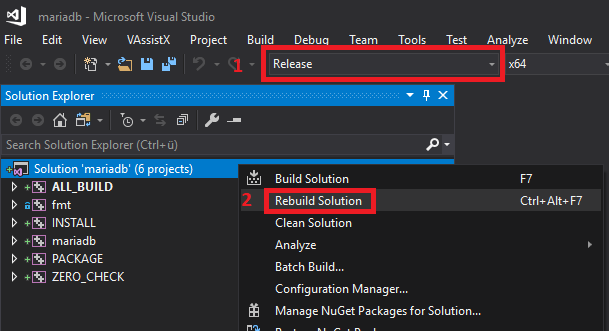MariaDB
From Onset Developer Wiki
Installation
Open the server_config.json file and add mariadb to the plugins.
Windows
Make sure to have the file libmariadb.dll in the same directory as HorizonServer.exe. You can find that file in the Server folder delivered with the game.
Linux
Install the following package on the target system.
apt-get install libmariadbclient-dev
Compiling from source
Minimum requirements
- CMake 3.1 (https://cmake.org)
- Boost 1.69 (https://boost.org)
- Visual Studio 2017 (Windows) or GCC 7 (Linux)
Windows
Download the MariaDB C/C++ Connector from https://mariadb.com/downloads/#connectors
git clone https://github.com/BlueMountainsIO/PluginMariaDB.git
cd PluginMariaDB
cmake -DMARIADBCAPI_INCLUDE_DIR="C:\Program Files\MariaDB\MariaDB Connector C 64-bit\include" -DBOOST_ROOT="D:\Lib\boost_1_71_0" -DCMAKE_GENERATOR_PLATFORM=x64 .
Open the generated mariadb.sln file and select "Release" as build target. Right click on the solution and hit rebuild.
The .dll will be under PluginMariaDB\src\Release.
Ubuntu
apt-get install libmariadbclient-dev
git clone https://github.com/BlueMountainsIO/PluginMariaDB.git
cd PluginMariaDB
cmake -DMARIADBCAPI_INCLUDE_DIR=/usr/include/mysql -DMARIADBCAPI_LIBRARY=/usr/lib/x86_64-linux-gnu/libmariadbclient.so -DBOOST_ROOT=/usr/include/boost_1_71_0 -DBUILD_STATIC=OFF .
make
For static builds you can do:
cmake -DMARIADBCAPI_INCLUDE_DIR=/usr/include/mysql -DMARIADBCAPI_LIBRARY_STATIC=/usr/lib/x86_64-linux-gnu/libmariadbclient_r.a -DBOOST_ROOT=/usr/include/boost_1_71_0 -DBUILD_STATIC=ON .
The reason why we use libmariadbclient-dev over libmariadb-dev is because the latter does have a wrong hardcoded path for the mysql.sock file.