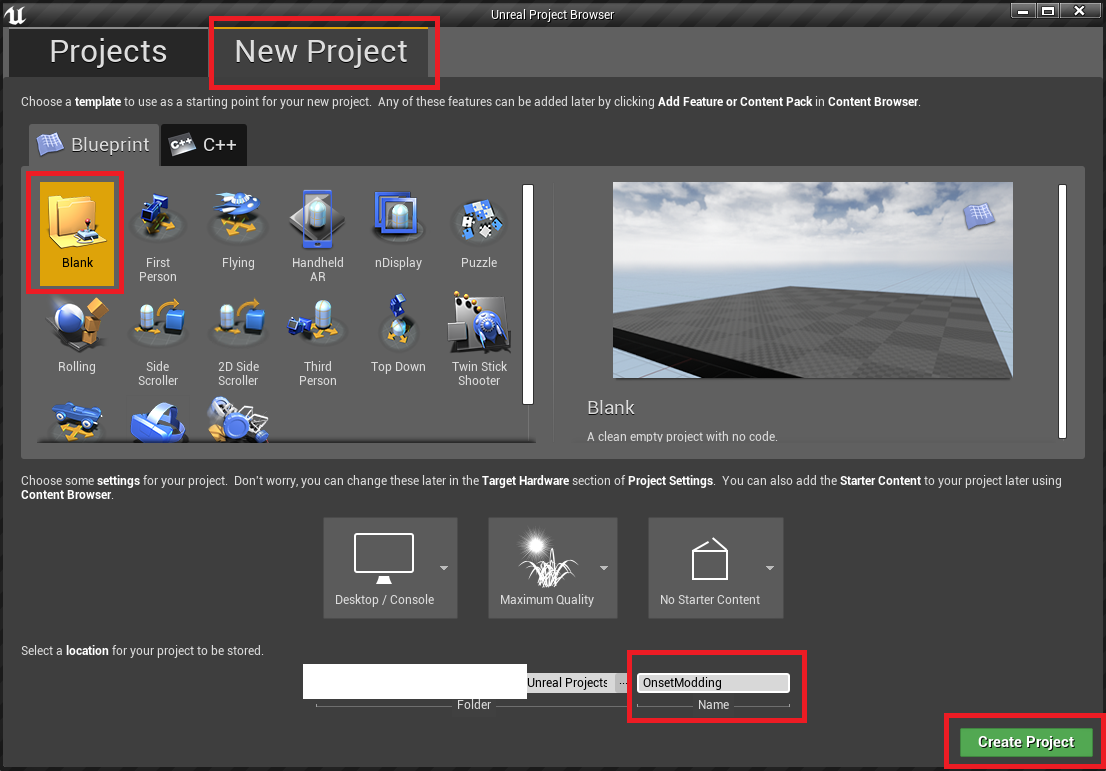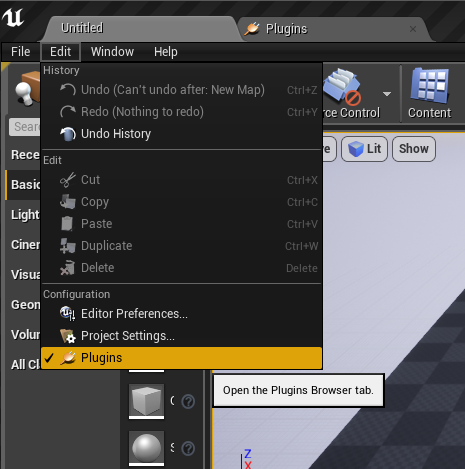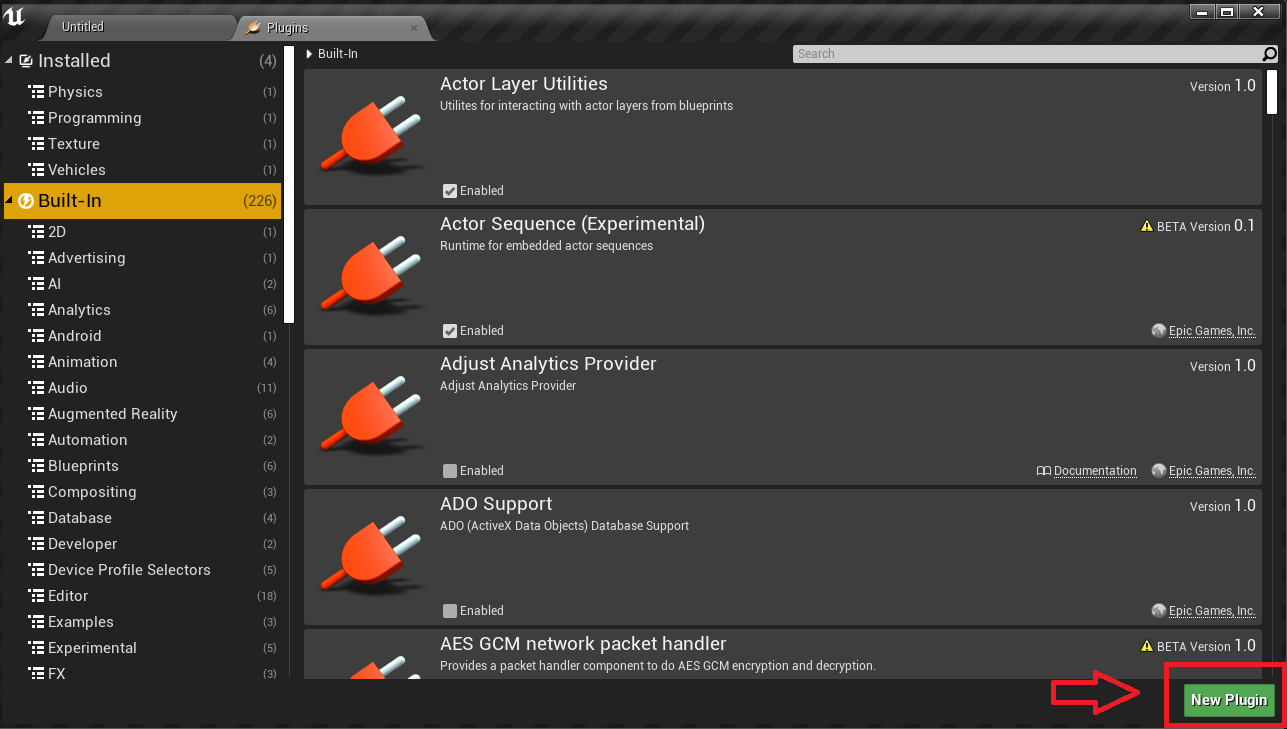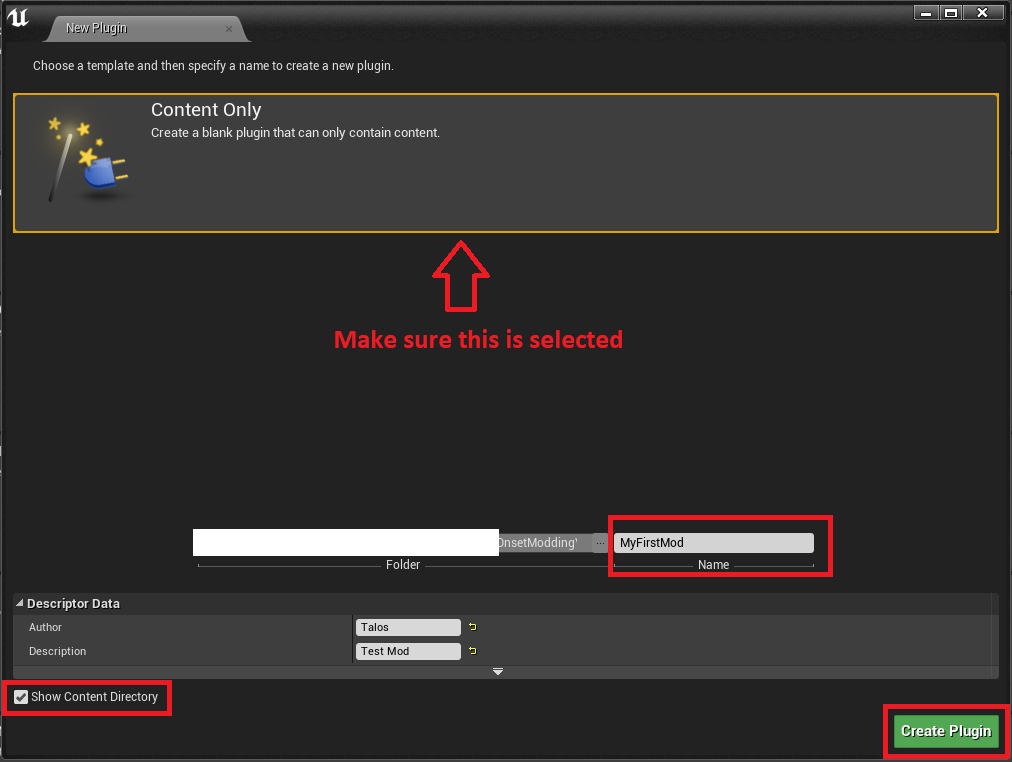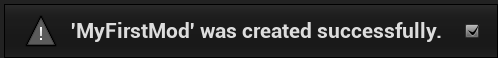Modding: Difference between revisions
From Onset Developer Wiki
No edit summary |
No edit summary |
||
| Line 20: | Line 20: | ||
[[File:Mod_EngineStart.JPG]] | [[File:Mod_EngineStart.JPG]] | ||
Name your project and then click '''Create Project'''. | Name your project and then click '''Create Project'''. This is not the name of the mod. | ||
[[File:Mod_CreateProject.png]] | [[File:Mod_CreateProject.png]] | ||
| Line 35: | Line 35: | ||
[[File:Mod_PluginsCreate.png]] | [[File:Mod_PluginsCreate.png]] | ||
You will see this message. | |||
[[File:Mod_MyFirstModCreated.png]] | |||
Revision as of 12:26, 1 November 2019
Workflow
Onset Engine Version
| Versions | |||||
|---|---|---|---|---|---|
| Onset Version | Engine Version | ||||
| 1.0.0 | UE 4.23 | ||||
Create the Unreal Project
After installing the Unreal Engine, launch it.
Name your project and then click Create Project. This is not the name of the mod.
Go to Edit -> Plugins
Select "New Plugin"
Select "Content Only". Enter a mod name. Make sure "Show Content Directory" is ticked. Then click "Create Plugin".
You will see this message.