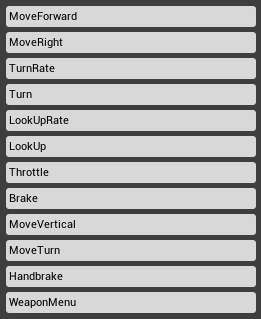OnAxisKey
From Onset Developer Wiki
Description
Called when the player pressed a specific key that is an "action". For example the space-bar for jumping.
Returning false in this function cancels the action.
Syntax
OnAxisKey(EventType, AxisName, KeyName)
Parameters
- EventType
The input event of type EInputEvent - AxisName
The name of the axis. For example "Brake" or "MoveForward". - KeyName
The name of the key as a string.
List of all AxisNames
Example
function OnAxisKey(EventType, AxisName, KeyName)
AddPlayerChat(AxisName)
if ActionName == "Brake" then
return false -- This will cancel the action. In this case the player is unable to brake with their car.
end
end
AddEvent("OnAxisKey", OnAxisKey)